Before MySQL® 5.6 with Performance Schema, monitoring and troubleshooting were limited to "show global status/show engine InnoDB status" as well as "slow query log." This made it very difficult to get "per-user" and "per-schema" or "per-table" metrics (as opposed to global server and per session metrics). Not anymore.
If you are running MySQL 5.6.6 or higher, Performance Schema is already enabled and ready to use. Performance Schema can be very useful for troubleshooting and ad-hoc monitoring, especially in large, multi-tenant environments. For example, if you are running a database-as-a-service installation for your internal or external clients, you can find out the precise MySQL utilization per user and even be able to "charge by IO or operation."
In this webinar, Percona Principal Consultant Alexander Rubin will show you how to use Performance Schema to:
- Find all queries that creates temporary tables or use filesort
- Find the "hot" tables
- Find total IOs per user, schema or table (useful in multi-user environments)
- Troubleshoot locks and waits (InnoDB) and mutex
- Find actual bottlenecks
At the end of the webinar, you will know how to use Performance Schema in MySQL 5.6 to better monitor and troubleshoot your MySQL issues.
Wednesday, August 13, 2014